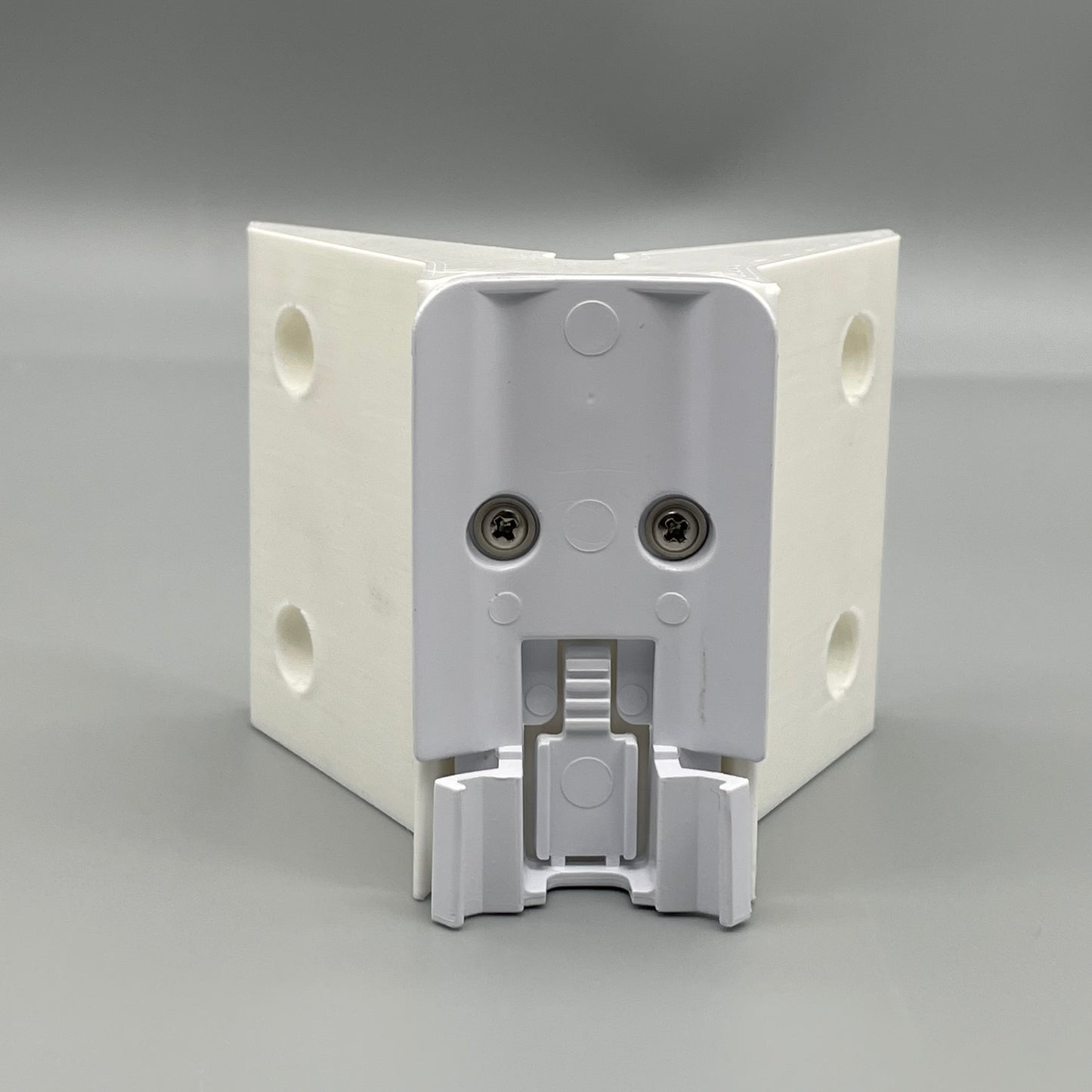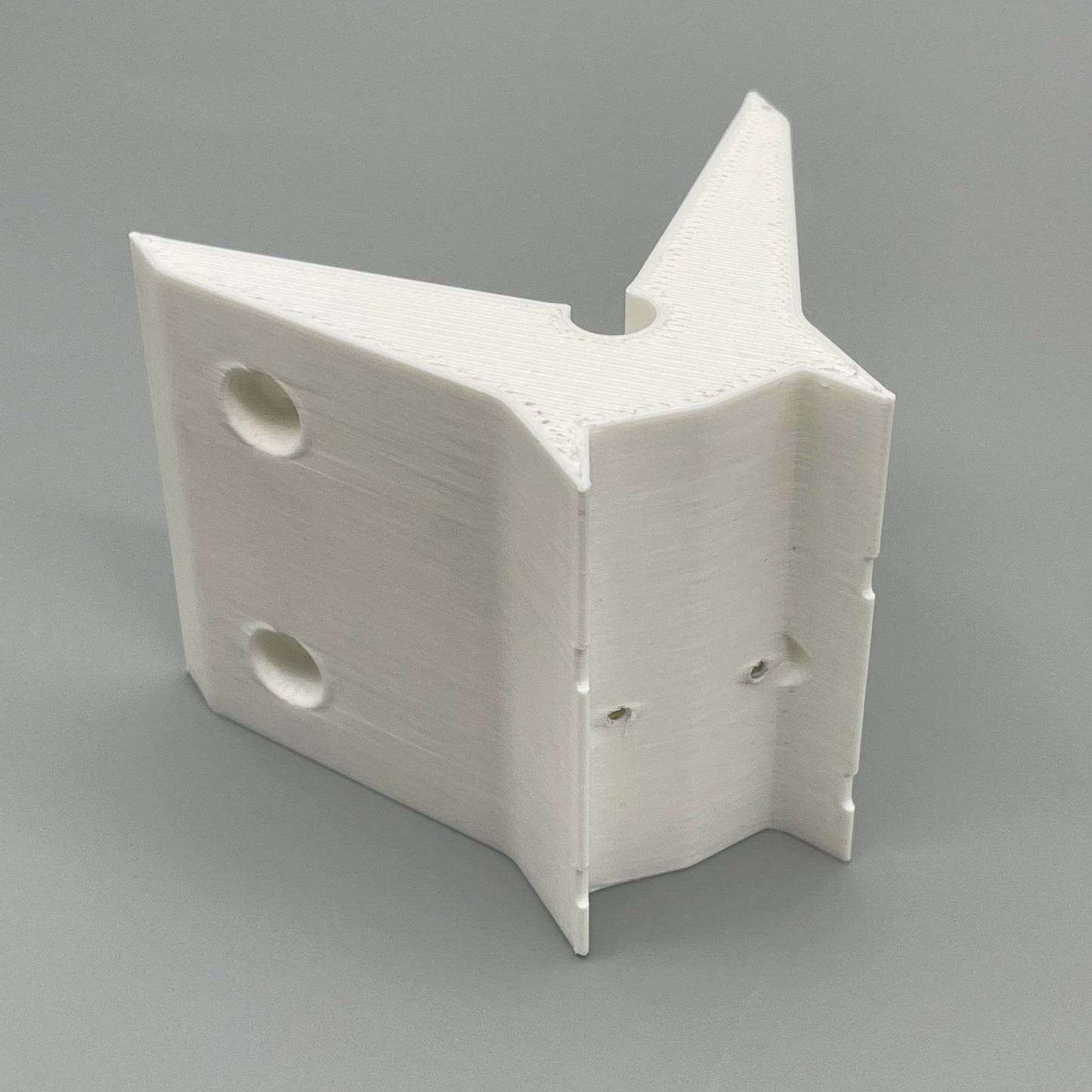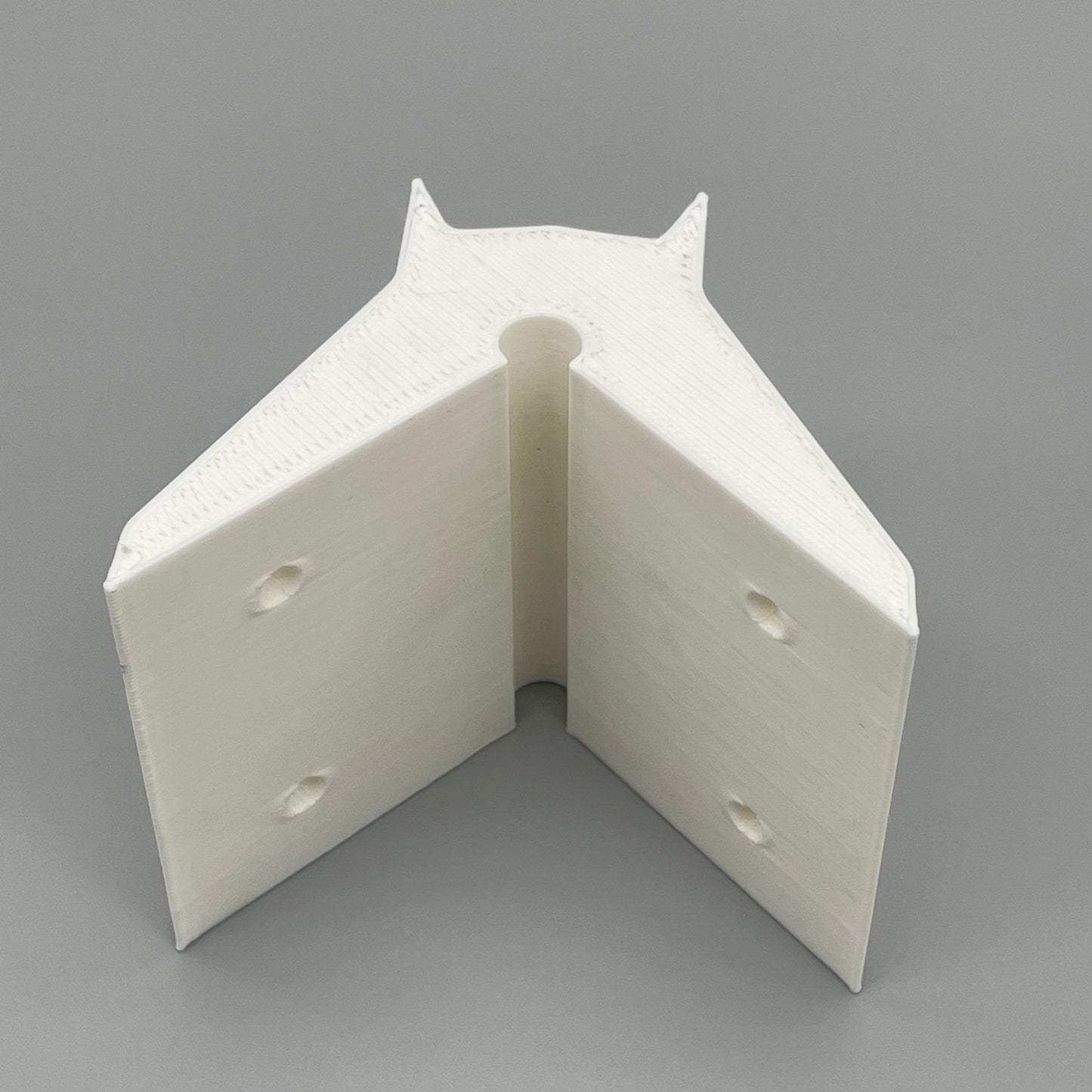1
/
of
7
Zephyr's Market
Ubiquiti Unifi U6-Mesh-US & UAP-FlexHD WiFI Outside Corner Mounting Bracket
Ubiquiti Unifi U6-Mesh-US & UAP-FlexHD WiFI Outside Corner Mounting Bracket
Regular price
$9.99 USD
Regular price
Sale price
$9.99 USD
Unit price
/
per
Shipping calculated at checkout.
Couldn't load pickup availability
Features:
- Corner Mounting Bracket for UAP-FlexHD-US & U6-Mesh-US
- Recessed cable guide for ethernet cable for a clean install
- quick and easy install
How To Install:
- Mount Corner Bracket using supplied 4 stainless steel screws , make sure to position the ethernet cable prior to mounting the corner bracket.
- Then screw in the mounting plate/bracket to the Corner mount.
- slide in your FlexHD or U6-Mesh-US Access Points to the mounting plate/bracket
Included:
- 1x Corner Mounting Bracket
- 4x SS #8x1" Screws
Please Note: Ubiquiti mounting plate/bracket & 2 screws are required, this comes with your UAP-FlexHD-US or U6-Mesh-US Access Points
Share